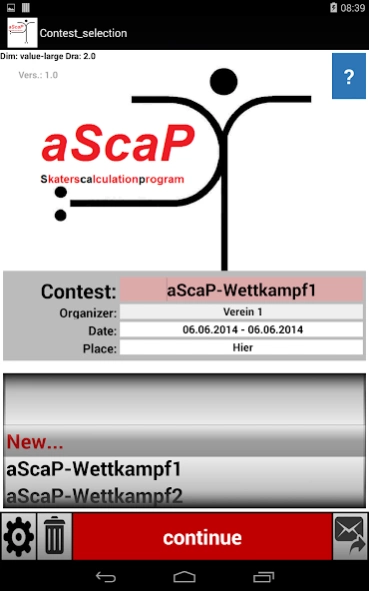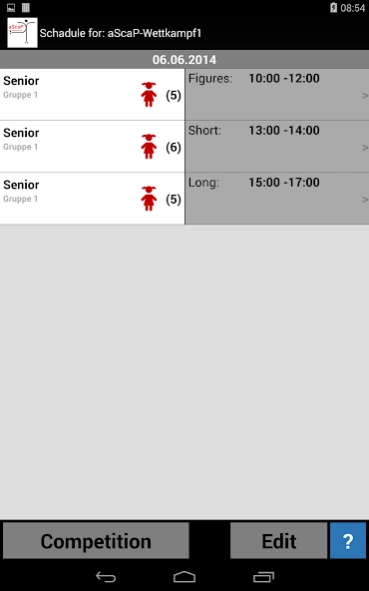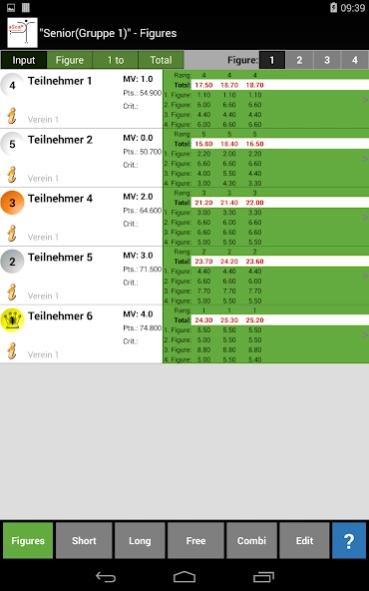aScaP 2023.01
Continue to app
Paid Version
Publisher Description
aScaP - The popular ISCAP now available for Android!
Roller skating is not only a wonderful sport for all participants, but also fascinates the audience with top performances and artistic grace. Unfortunately, even for the experienced observer it is not always easy to determine who is currently in which position in a contest, since the calculation of the results according to the CIPA rules is very complicated. This is exactly where aScaP helps you! aScaP allows to manage complete competitions and write down the results. The current position is determined directly and displayed. The following functions are available:
- Entry and management of complete competitions
- Compilation of contests as individual or predetermined class
- Compilation of a list of participants for all sub-contests
- Management of already known skaters with club and date of birth
- Easy determination of starting sequence by moving the skaters
- Entering of the results on an own keyboard
- Easy switching between sub-competitions
- Direct display of the placement in the current sub-competitions or as an overview
About aScaP
aScaP is a paid app for Android published in the Sports list of apps, part of Games & Entertainment.
The company that develops aScaP is Holger Hagedorn. The latest version released by its developer is 2023.01.
To install aScaP on your Android device, just click the green Continue To App button above to start the installation process. The app is listed on our website since 2023-01-03 and was downloaded 2 times. We have already checked if the download link is safe, however for your own protection we recommend that you scan the downloaded app with your antivirus. Your antivirus may detect the aScaP as malware as malware if the download link to holgerhagedorn.ascap is broken.
How to install aScaP on your Android device:
- Click on the Continue To App button on our website. This will redirect you to Google Play.
- Once the aScaP is shown in the Google Play listing of your Android device, you can start its download and installation. Tap on the Install button located below the search bar and to the right of the app icon.
- A pop-up window with the permissions required by aScaP will be shown. Click on Accept to continue the process.
- aScaP will be downloaded onto your device, displaying a progress. Once the download completes, the installation will start and you'll get a notification after the installation is finished.